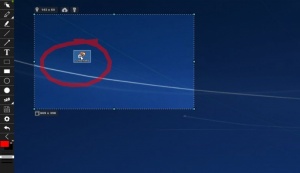ScreenTake
2.0.1.1
Size: 0 Bytes
Downloads: 1992
Platform: Windows (All Versions)
If you have to take snapshots of the screen on a regular basis, ScreenTake can make your work as easy as possible. It is a clean, simple and intuitive screenshot utility, with a wide range of interesting features. You can capture the screen or part of it on the fly, insert annotations right there, on the spot and share your snapshots over the Internet at a moment's notice.
ScreenTake is offered as a freeware application and it can be used on Windows Vista or any later edition. It has a small setup package and it doesn't take more than a minute to install its components, even on slower machines. The hardware requirements are modest and you don't need to install any prerequisite tools.
Instead of making you work on a convoluted user interface, the application lets you work directly on your screen. You can take a snapshot immediately, by hitting a hotkey, double clicking the application's system tray icon or by running its executable. At this point, the application will make a DSLR shutter sound and you can decide what to capture, by drawing a rectangle on the screen. The rectangle can be resized and moved at any time, so you don't need to worry about making it perfect the first time.
If you intend to capture a window, you don't even have to worry about drawing a rectangle. Simple holding down the Shift button and placing the mouse cursor over the window will make the selection automatically. Once you've made your selection, you can use a series of drawing tools, displayed on the left edge of the screen.
When you are done making your selection and annotations, you can choose an output method, by clicking one of the two options that are attached directly to the selection rectangle. You can decide to save the screenshot as an image, in JPG, PNG or other formats or you can upload it directly to the cloud. Once the image is uploaded, the application will immediately display a share link, in the lower-right corner of the screen, along with options for copying the link or opening it in your default web browser.
If you need to show something on your screen, ScreenTake can make the process as quick and simple as possible.
Pros
You can capture the screen at a moment's notice. The application lets you make various annotations directly on the screen. Besides saving your screenshots, you can also upload them to the cloud and share them with other people.
Cons
There are no drawbacks to address.
ScreenTake
2.0.1.1
Download
ScreenTake Awards

ScreenTake Editor’s Review Rating
ScreenTake has been reviewed by Frederick Barton on 19 Apr 2018. Based on the user interface, features and complexity, Findmysoft has rated ScreenTake 5 out of 5 stars, naming it Essential